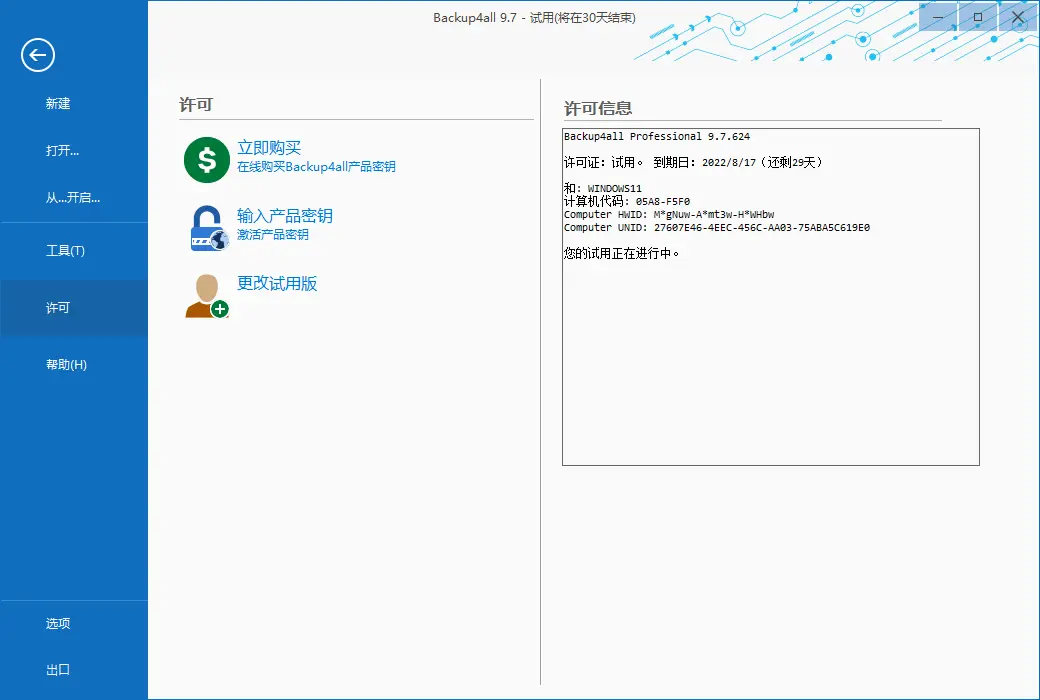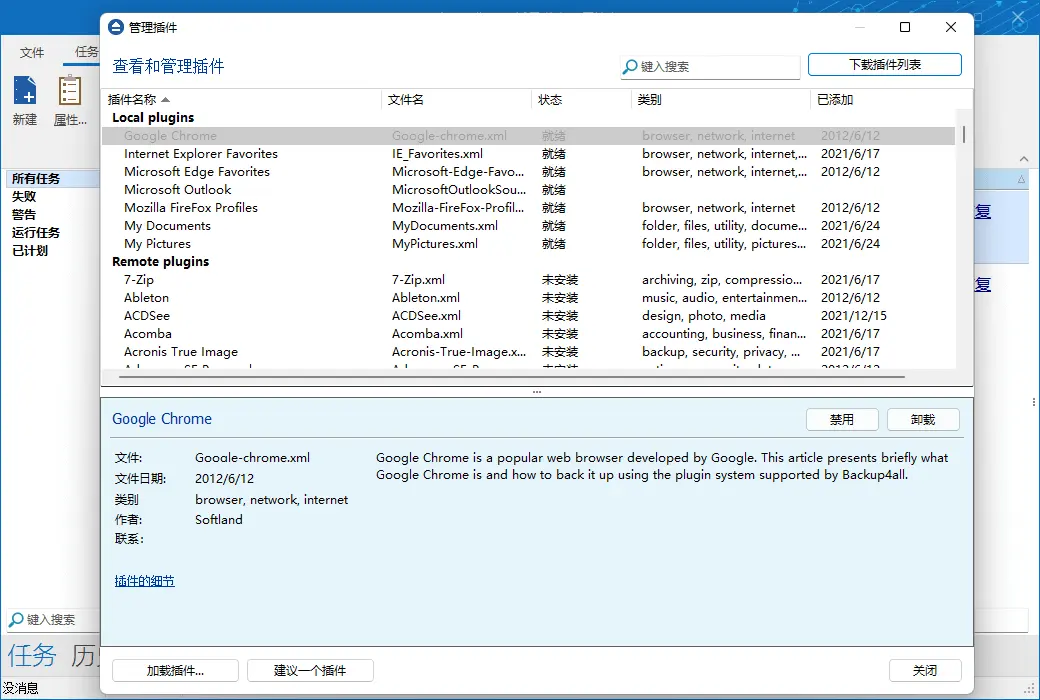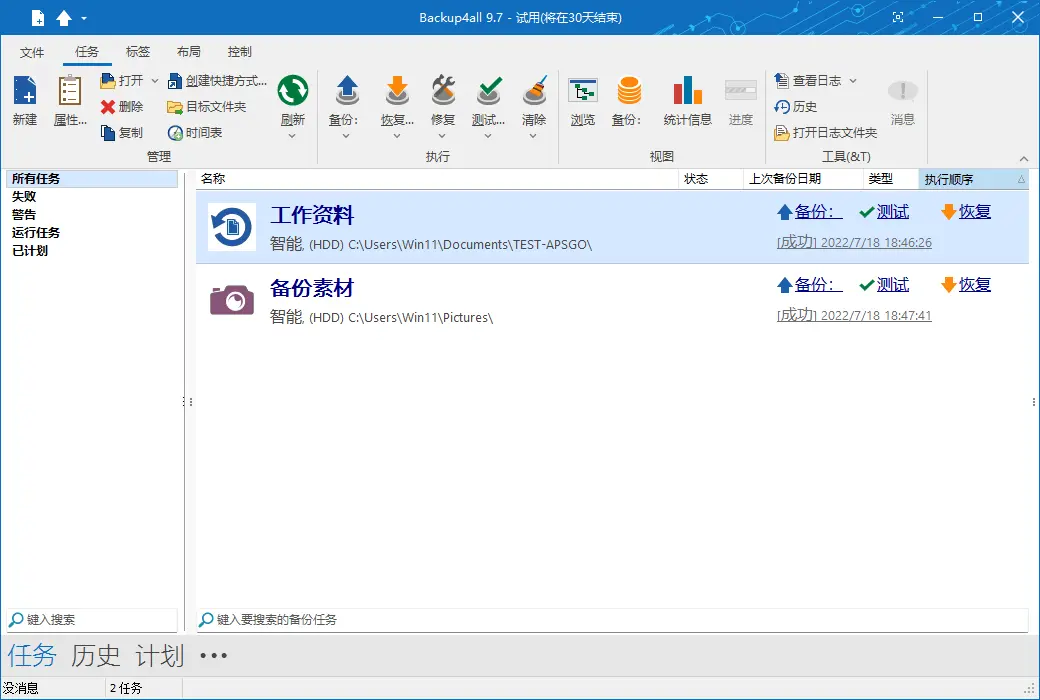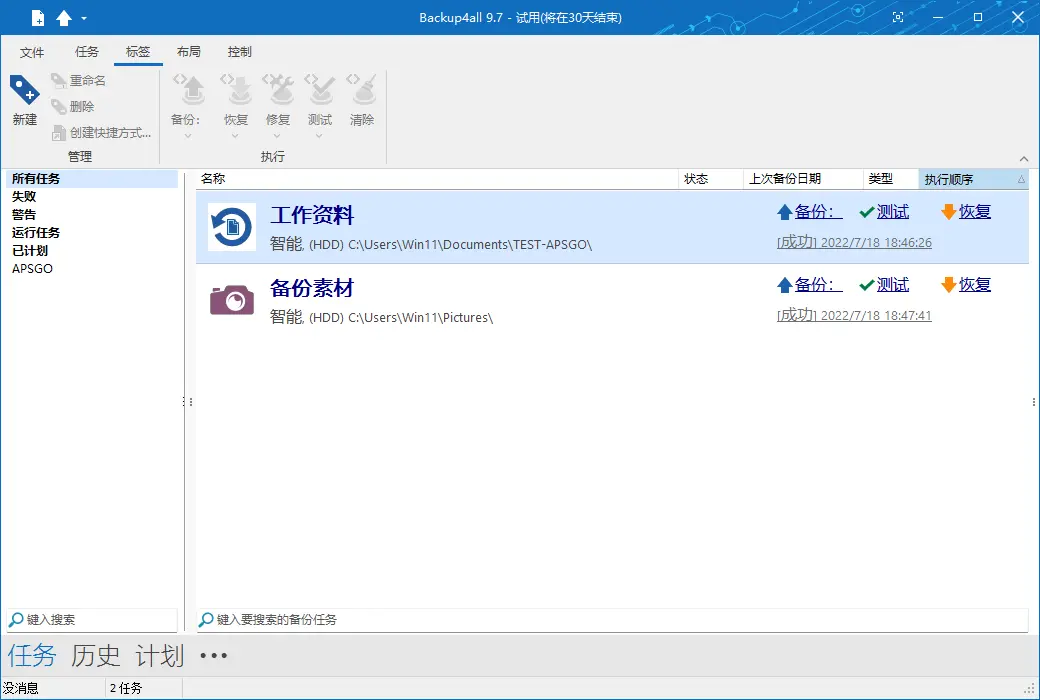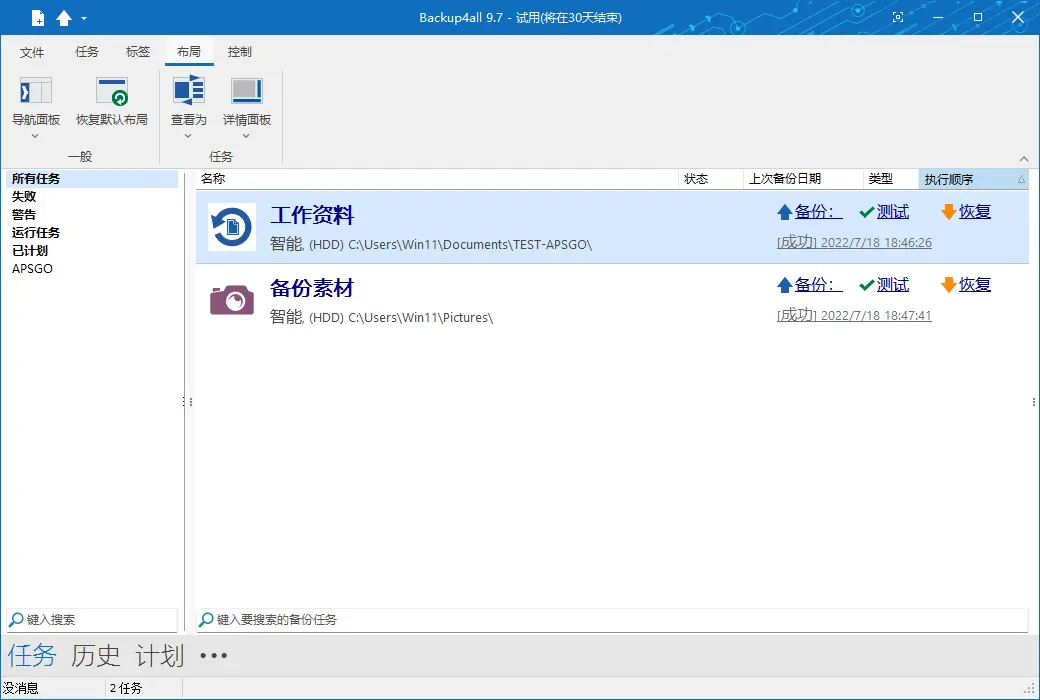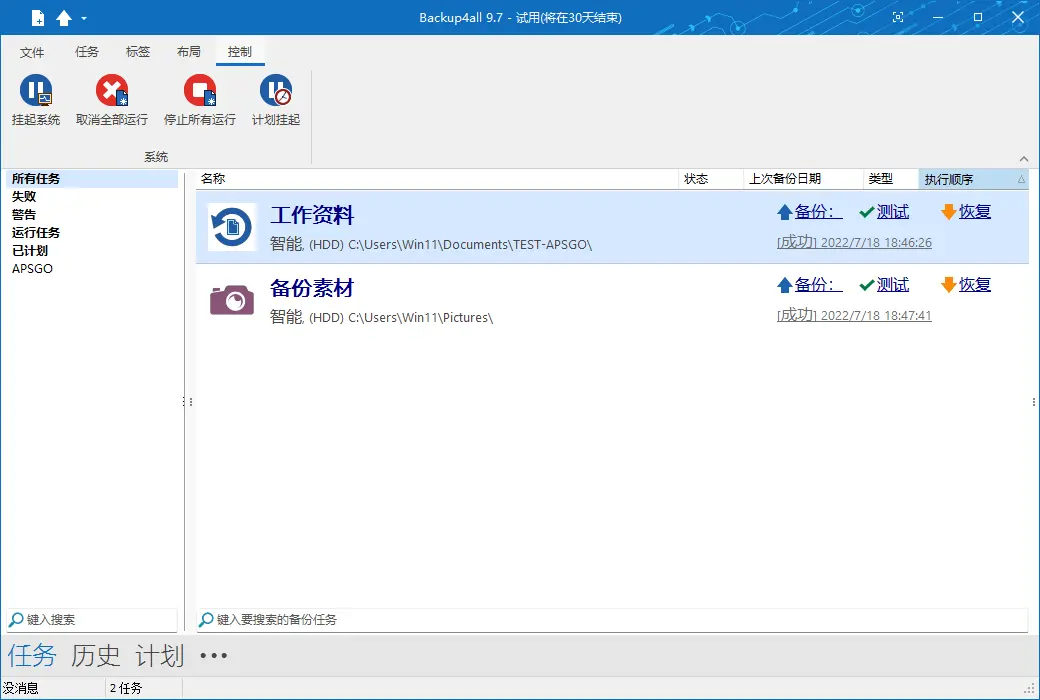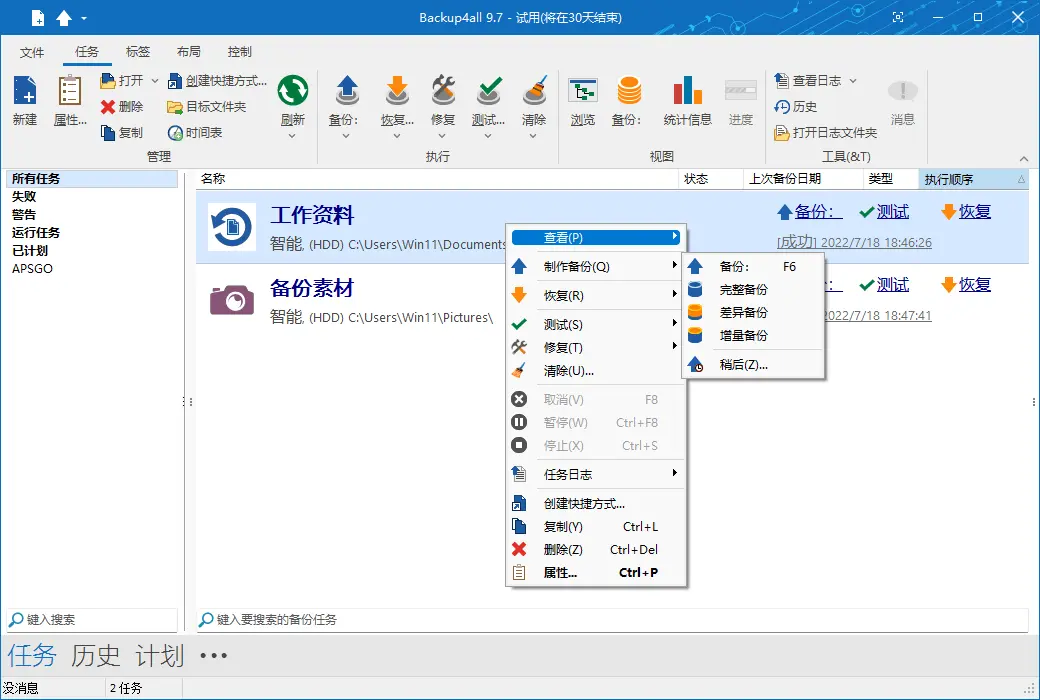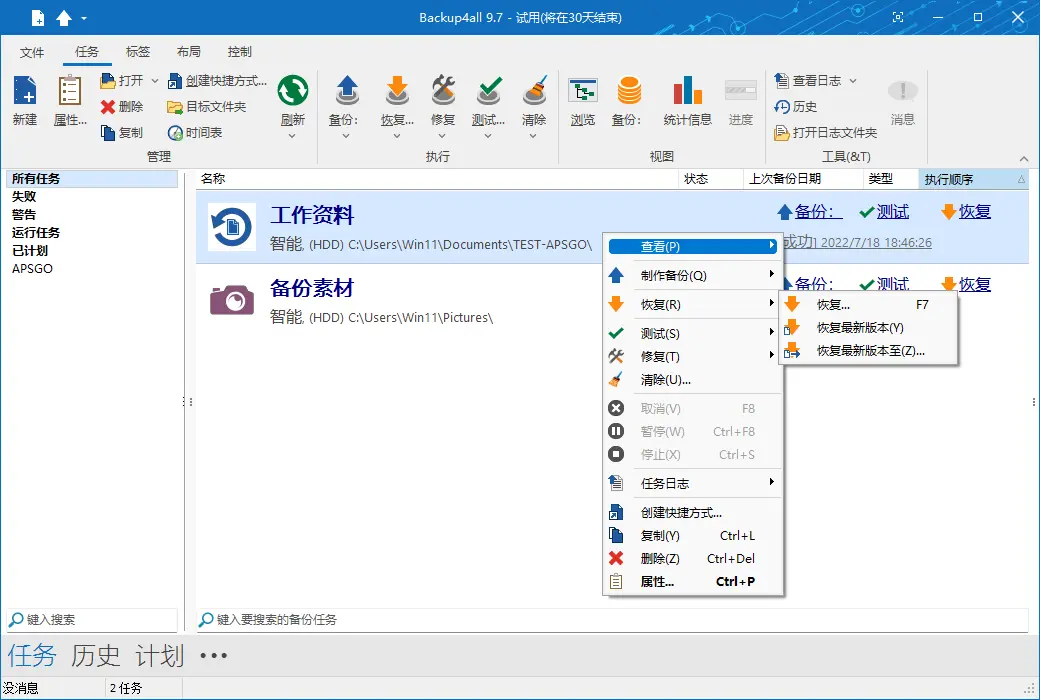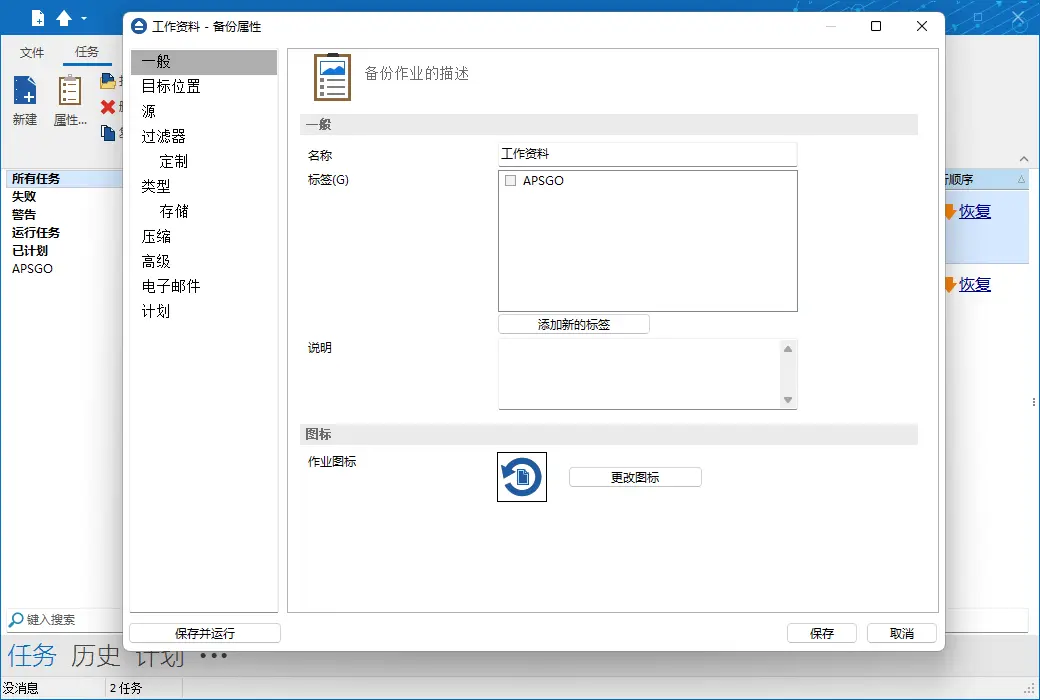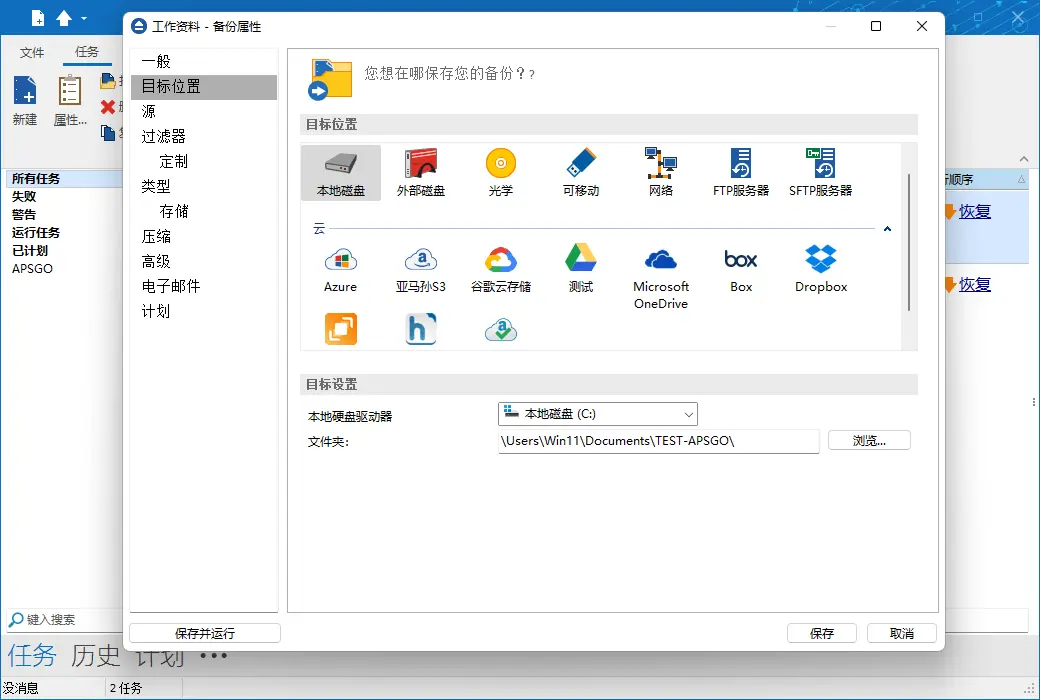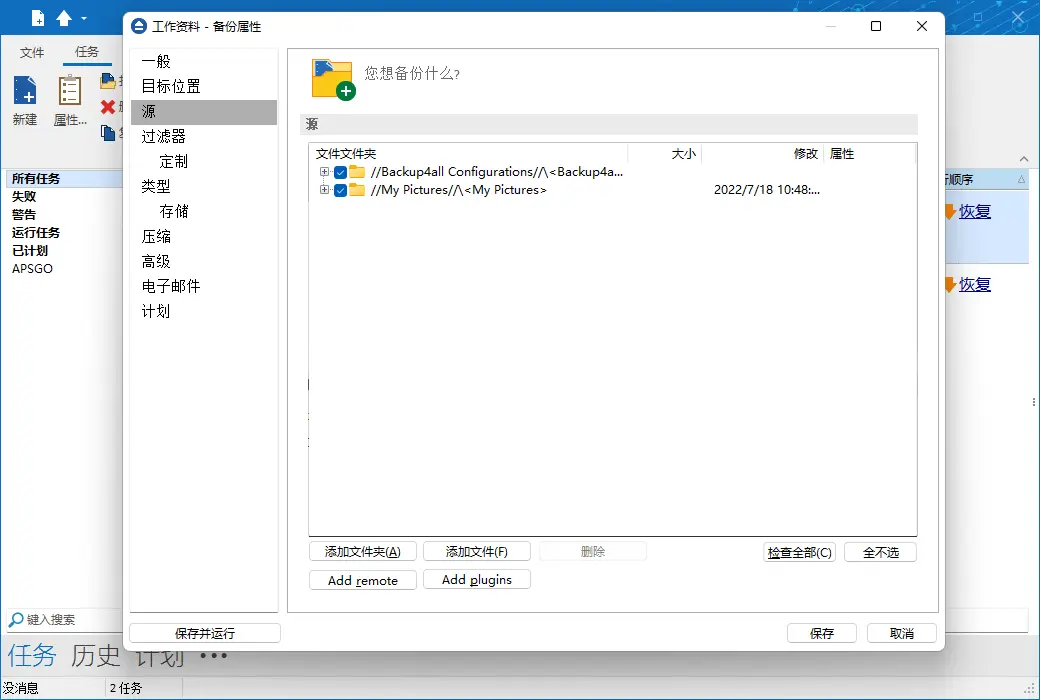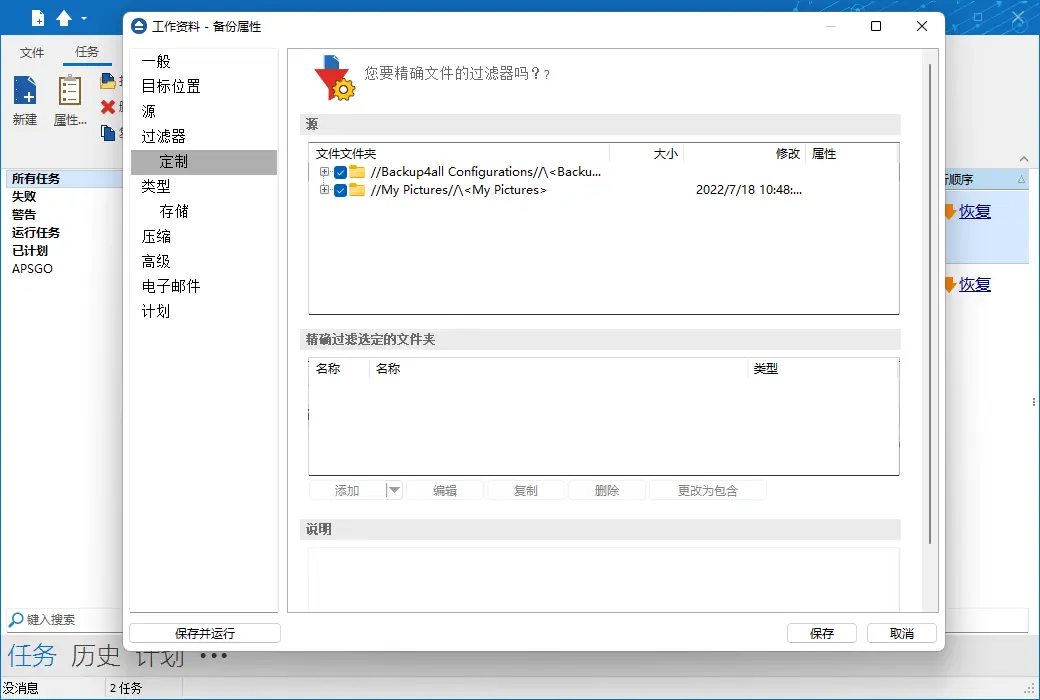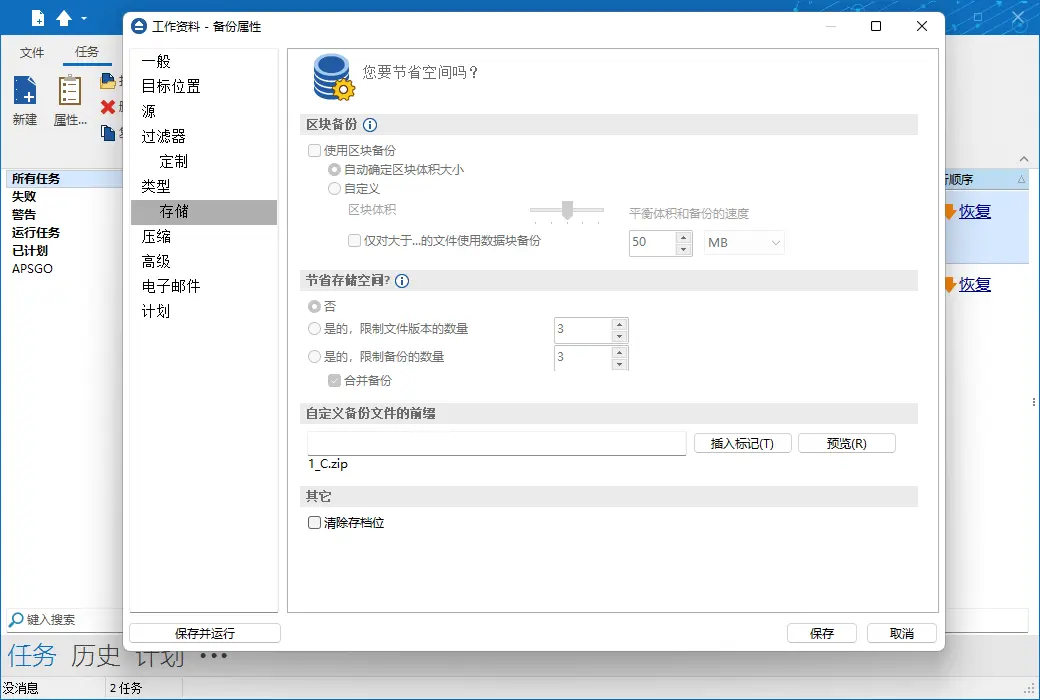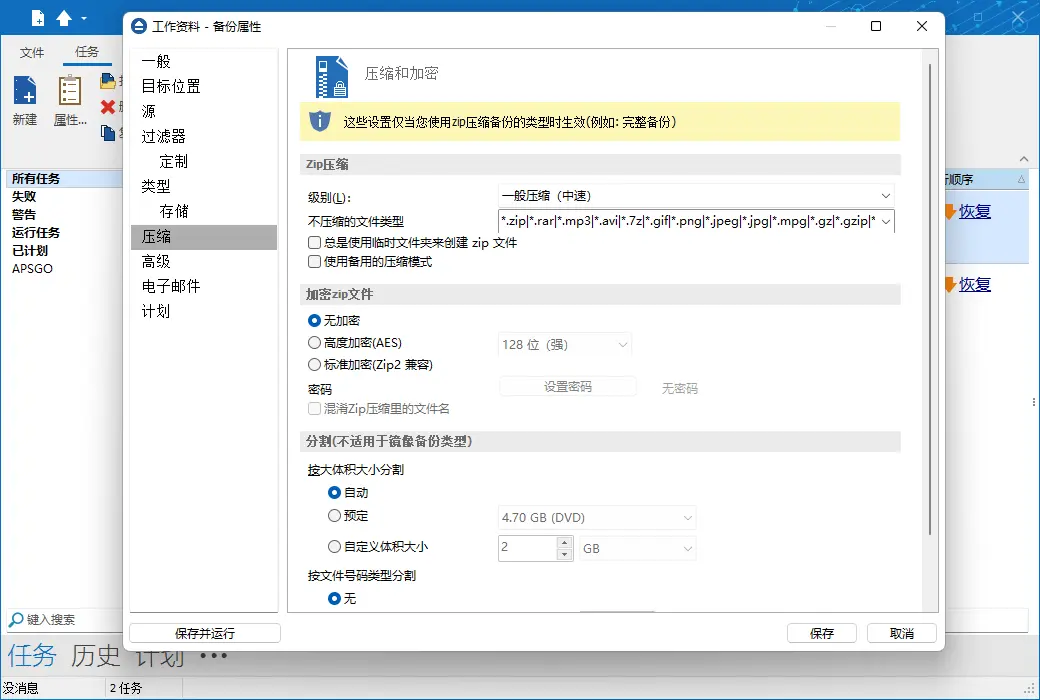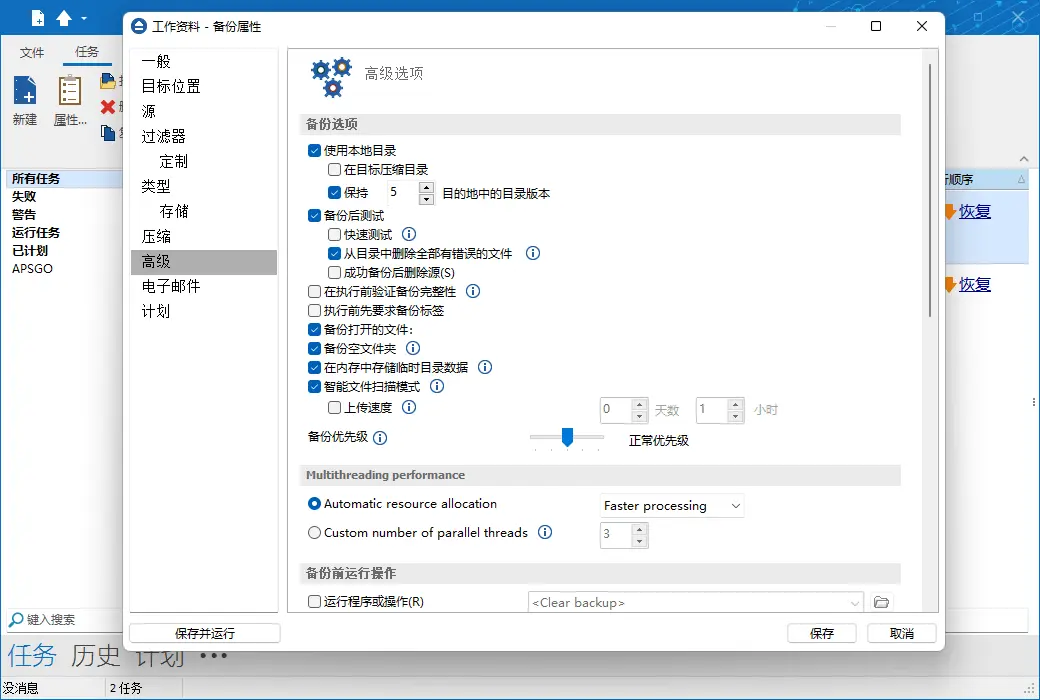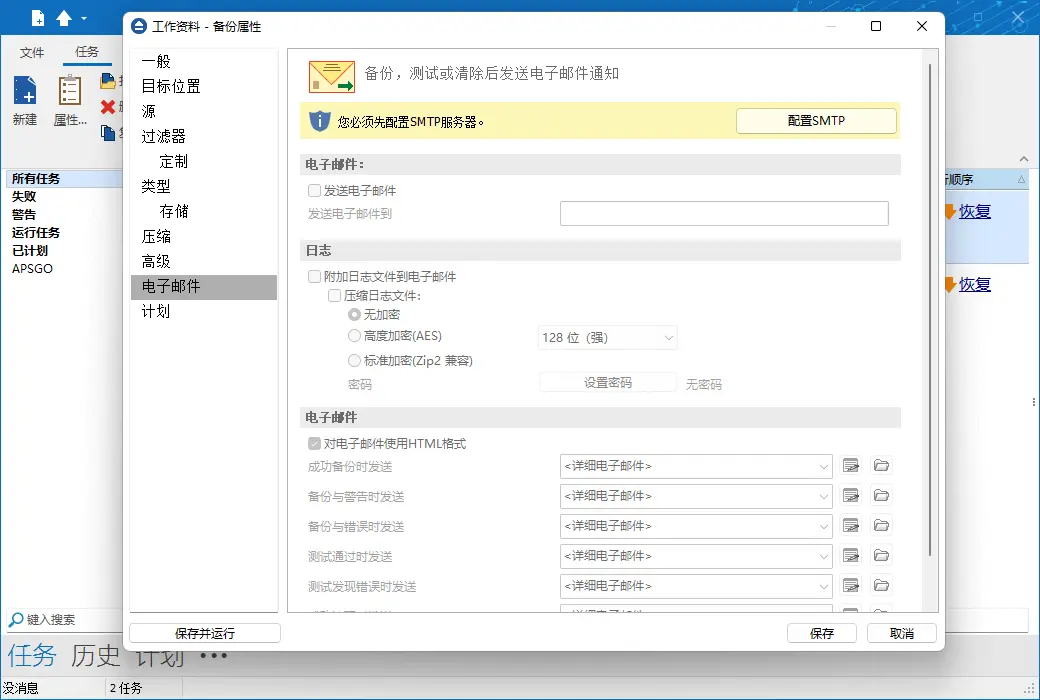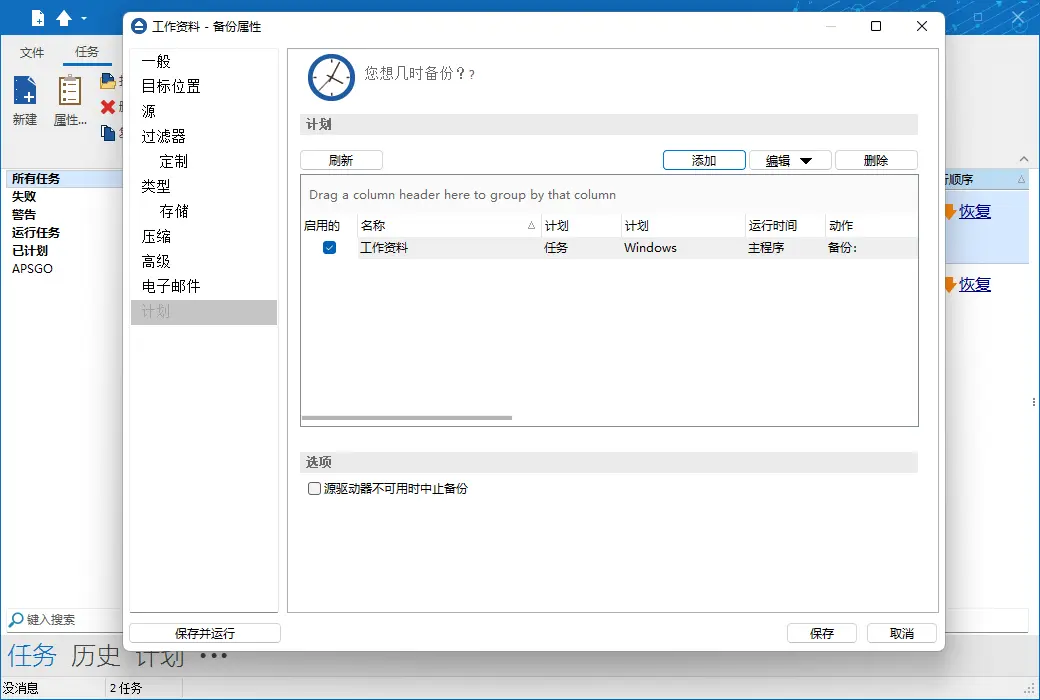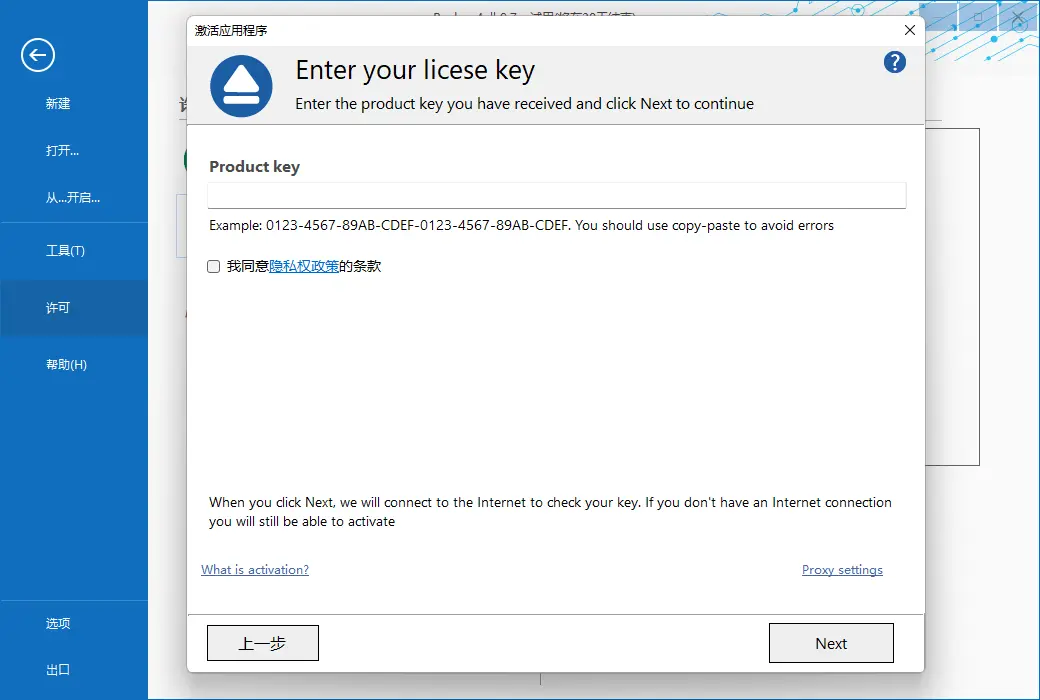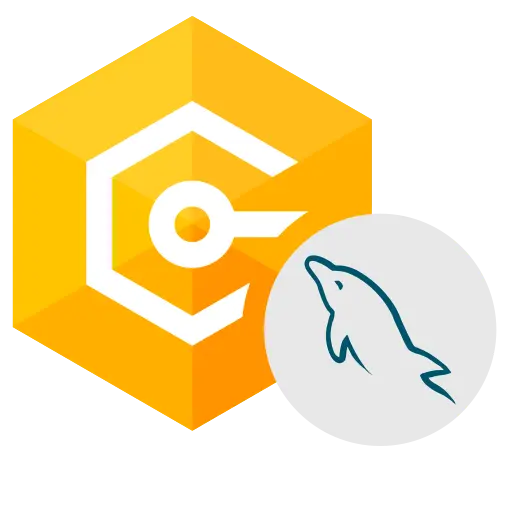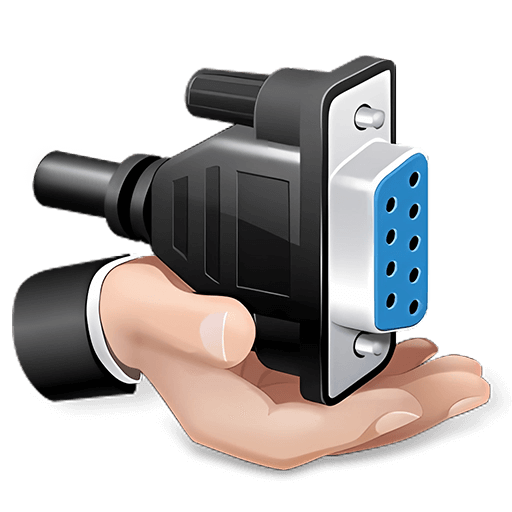You haven't signed in yet, you can have a better experience after signing in
 Backup4all 9 professional data backup and recovery tool software
Backup4all 9 professional data backup and recovery tool software

Activity Rules
1、Activity time:{{ info.groupon.start_at }} ~ {{ info.groupon.end_at }}。
1、Activity time:cease when sold out。
2、Validity period of the Group Buying:{{ info.groupon.expire_days * 24 }} hours。
3、Number of Group Buying:{{ info.groupon.need_count }}x。
Please Pay Attention
1、Teamwork process: Join/initiate a Group Buying and make a successful payment - Within the validity period, the number of team members meets the activity requirements - Group Buying succeeded!
2、If the number of participants cannot be met within the valid period, the group will fail, and the paid amount will be refunded in the original way.
3、The number of people required and the time of the event may vary among different products. Please pay attention to the rules of the event.

Backup4all 9 professional data backup and recovery tool software




BackeP4all is a powerful backup software used by NASA on the International Space Station, which can be used to back up your personal or business data to the cloud, download it immediately, and start protecting your data.
Backup4all is a feature rich backup software that automatically protects your important data from complete or partial loss. Its intuitive interface makes it easy for beginners to use, but also includes advanced features for advanced users. You can use it to backup from the cloud and back up to the cloud or other sources/destinations.
Backup 4all is compatible with the following operating systems: Windows 11, 10, 8, 7, Vista, Server 2022/2019/2016/2012/2008 (32/64 bit)
With Backup4all, you can easily back up from multiple sources/destinations:
- Local - Backup from/to local HDD or DVD, CD, Blu ray
- External - Backup from/to external HDD (USB/Firewire chassis) or removable media (i.e. USB drive).
- Network - Backup from/to Network Location
- Remote - Backup from/to FTP, FTPS, and SFTP
- Cloud - Backup from/to online sources/destinations, such as Google Drive and Cloud Storage, Microsoft OneDrive, Dropbox, Amazon S3, Azure, BOX, Hidrive, Hubic, and 37+S3 compatible cloud destinations.
main features
- Backup to/from cloud
Back up your data in the cloud to Google Drive, Microsoft OneDrive, Dropbox, Amazon S3, Microsoft Azure, BOX, Hidrive, Hubic, and over 37 Amazon S3 compatible cloud destinations (i.e. Backblaze, Cisco, Google Cloud Storage, Tiscale, Verizon).
Starting from version 9, you can use files and folders from cloud locations or FTP/SFTP servers as backup sources.
- Free backup plugin
You can load plugins to backup or restore specific program settings or other custom data (such as game saves, email data, etc.). The plugin is actually an XML file that, once imported into Backup4all, adds pre-defined backups.
Currently, there are 228 free backup plugins available. You can load these contents in Backup4all for easier backup of specific applications and datasets.
- Incremental backup
Backup4all can be backed up using incremental backup types. Incremental backup provides a faster data backup method than running a full backup. During incremental backup, only files that have been changed since the last backup are included. Its advantage is that it takes the shortest amount of time to complete.
Remote monitoring backup
Backup 4all Monitor provides real-time and historical monitoring of the operations performed by Backup 4all on remote computers. You can remotely monitor backup/test/restore and clean up job operations from any client computer with Backup4all installed.
Backup4all Monitor has two components:
The server collects monitoring information sent to it from all client computers that have installed Backup 4all and configured to send data. The server can be installed on your own network or on cloud servers such as Amazon S3/Azure.
The dashboard provides a graphical user interface for analyzing data stored and managed by the Backup 4all monitoring server. It can be installed on the same computer as the monitoring server or on a different computer because it can connect remotely. The dashboard can be used for free.
Difference in authorized versions:

Official website:https://www.backup4all.com/
Download Center:https://backup4all.apsgo.cn
Backup Download:N/A
Delivery time:Manual processing
Operating platform:Windows
Interface language:Supports Chinese interface display, with multiple languages available.
Update instructions:Support minor version upgrades and updates (v9. x)
Pre purchase trial:Free trial before purchase.
How to receive the goods:After purchase, the activation information will be sent to the email address at the time of placing the order, and the corresponding product activation code can be viewed in the personal center, My Orders.
Number of devices:Can install 1 computer.
Replacing the computer:Uninstall the original computer and activate the new computer.
Activation guidance:To be added.
Special instructions:To be added.
reference material:https://www.backup4all.com/faq.html

Any question
{{ app.qa.openQa.Q.title }}